Advance Reader Copies
You can send out an Advance Reader Copy (ARC) of your book to a select group of readers for early feedback, proofreading, or an initial set of reviews for your book.
Generating Your ARC
Press the Generate button in the Toolbar to create files for delivery. You’ll want to generate for these platforms:
- Kindle
- For readers who prefer reading on Kindle devices and apps
- Generic
- For all other reading platforms
Uploading to BookFunnel
For managing ARCs, we recommend BookFunnel. BookFunnel can host your ARCs, track individual downloads, watermark your files, and even help readers load books onto their devices.
After you’ve set up your book at BookFunnel, drag to upload the ebook and cover files generated by Vellum:
- Kindle ebook file
- Generic.epub ebook file
- Kindle.jpg cover image
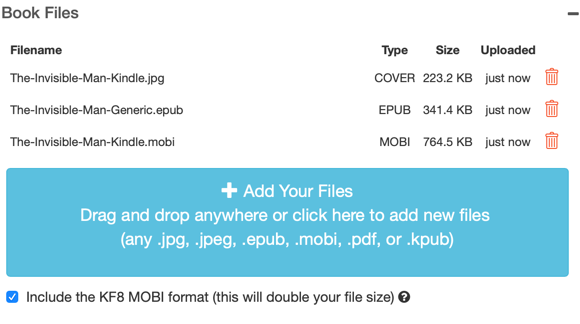
Sending an ARC Manually
If you’d rather, you can also send ARCs yourself.
If you choose this route, we recommend including links to your book rather than attaching the file. This way, your readers can choose which format works best for them – and you won’t have to worry about emails getting rejected for being too large. You can store your books on your website or make use of file-sharing options like Dropbox.
In your email, include links to each version of your book for readers to download, e.g.:
You can download your copy of The Invisible Man using these links:
Kindle: Kindle ebook
Other Devices: Generic EPUB
Note: You’ll need to provide a mobi file for readers that use Kindle. If you’ve configured Vellum to generate a Kindle.epub file, you’ll need to change your generation settings.
 Vellum Help
Vellum Help