Troubleshooting Books
Here are some common issues you may encounter when testing or uploading your books:
Amazon
- My book’s Look Inside doesn’t show all of the formatting
- I don’t see changes in my generated ebook
- My book’s start page is in the middle of its Table of Contents
Apple Books
Amazon
- My book’s Look Inside doesn’t show all of the formatting
-
When the Look Inside for your book is initially created, Amazon may use its older mobi7 format, which cannot display features like drop caps or ornaments.
It may take some time — anywhere from a few days to a few weeks — before Amazon upgrades the Look Inside for your book. You may be able to expedite this by contacting KDP Support.
Regardless, readers who download your book from Amazon (the full book or even just a sample), will see the advanced formatting that you saw in Vellum.
- I don’t see changes in my generated ebook
-
When you first open a file in Kindle for Mac, the app saves a copy and will only show this version of your book (even if you attempt to open a newer version).
Before you open the new version, first delete the older book by using right-click (or Control-click) and selecting Delete Book:
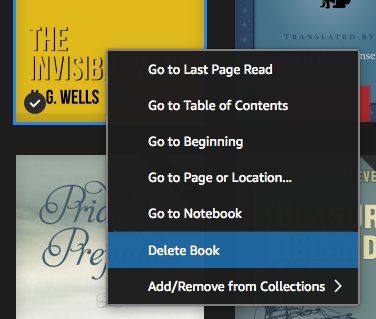
For best results, though, we recommend using Kindle Previewer to proof your Kindle ebook.
- My book’s start page is in the middle of its Table of Contents
-
The start page that is declared by Vellum (which will typically be the first chapter of your book) can sometimes be modified in the Preview version of your book from KDP. To test the start page that has been declared, it’s best to load your generated ebook in Kindle Previewer. More details can be found in Start Page.
Apple Books
- I receive an error about version when uploading via iTunes Producer
-
If you’re uploading an updated of your version of your ebook, you may see an error like the following:
itms-4171: Provided asset version is not greater than the existing live asset version.
To address this, you will need to increase your book’s Version number.
- My print edition has unexpected blank pages
-
By default, Vellum will add blank pages to your PDF so that front and back matter elements start on the right side of a page spread.
You can control this behavior by selecting an element and using the Begin On options, accessible from Vellum’s Chapter menu.
To see how blank pages like these affect your spreads, we recommend using the Preview app on your Mac.
Contact Us
Have a question not answered here? Send us a message.
 Vellum Help
Vellum Help