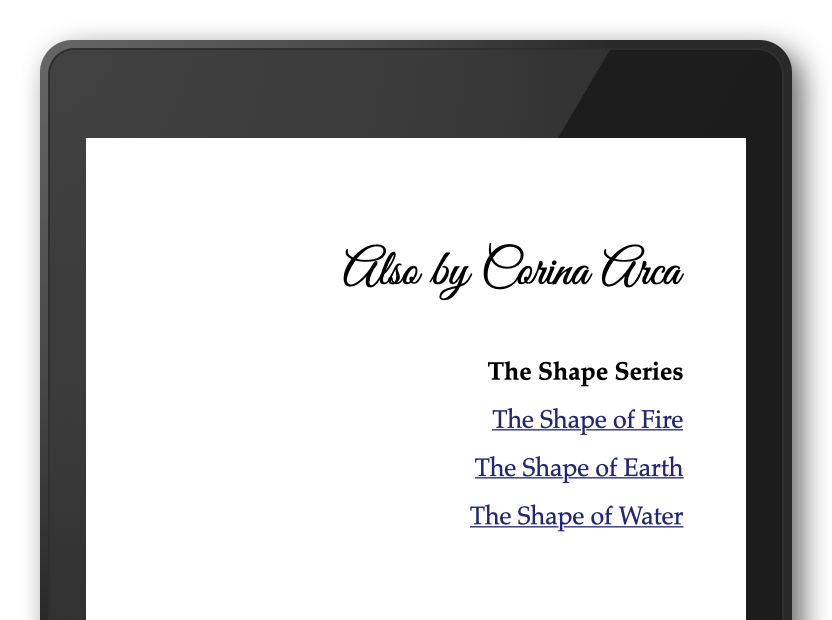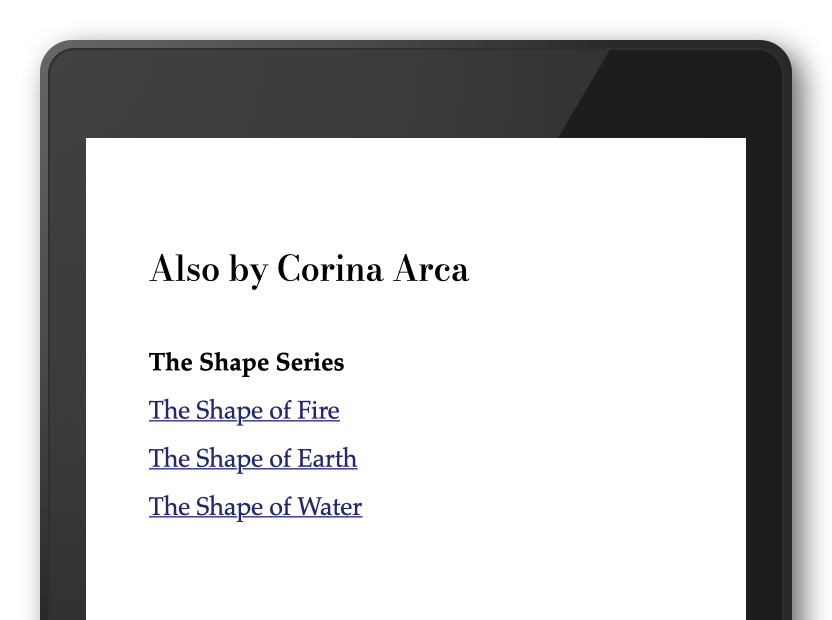Also By
You can use an Also By page to list other titles that you have published. In your ebook edition, these can each be a Store Link that a reader can use to purchase your other books.
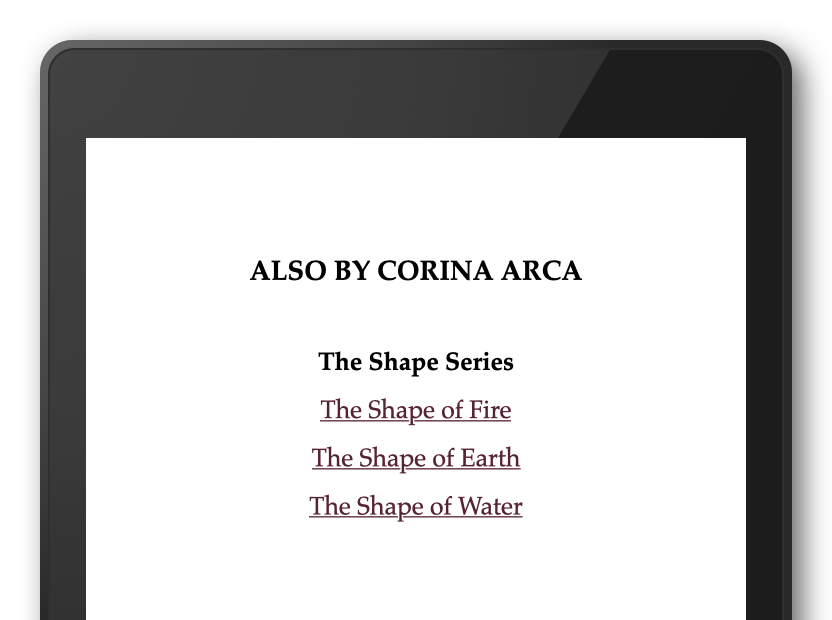
Adding an Also By Page
To add an Also By to your book, select Also By from the menu in Chapter ▸ Add Element. More details about adding elements can be found in Elements of Your Book.
Store Links
When you create a new Also By page, Vellum will get you started with three entries for titles. These entries make use of Store Links, which allow you to configure links to every online store where your book is available.
You can create additional Store Links using the Add Text Feature menu.
Alignment
In an Also By page, content will be automatically aligned to match headings. In most Book Styles, each listing will be centered, but in some Styles, content may be left- or even right-aligned:
This alignment means an Also By element is best suited to a list of titles, and may not work well for longer descriptions.
Exclude Title
Because it’s titled Also by, this element typically does not list the book that it’s found in. To have Vellum automatically skip the current title, you can use Exclude title of current book, found at the bottom of the Text Editor:
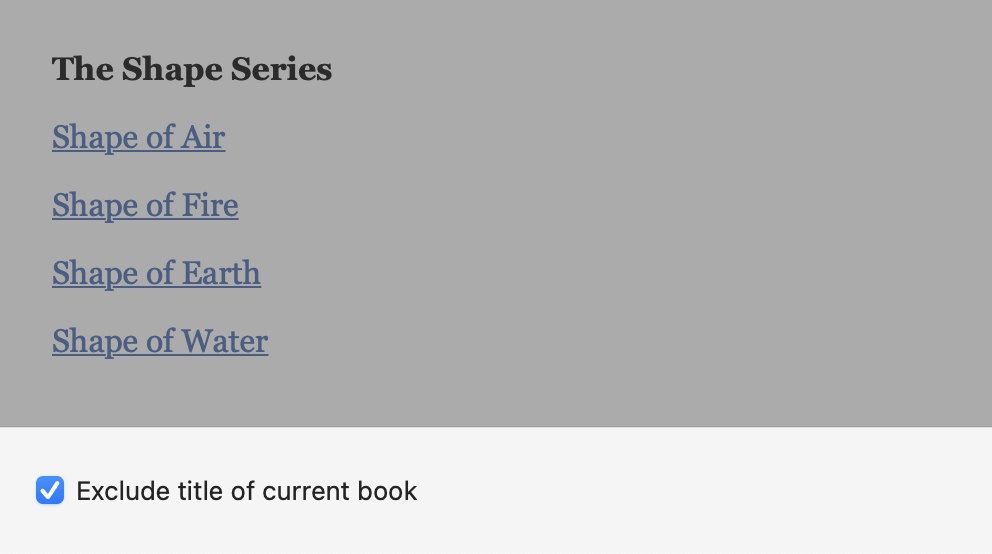
✨ This feature was added in Vellum 3.6. Make sure you are up-to-date.
This can be helpful when you Reuse the same Also By page across multiple books. When you enable this option in your Source File, each book that reuses the Also By will exlude its own title.
 Vellum Help
Vellum Help