Download Kindle Previewer
To convert files to the mobi format, you will need to install Amazon’s Kindle Previewer application. Click below to download:
Note: This is a large application, so the download may take some time to complete.
Installing
Once the download is finished, double-click to launch the installer. If you use Safari, the installer may launch automatically.
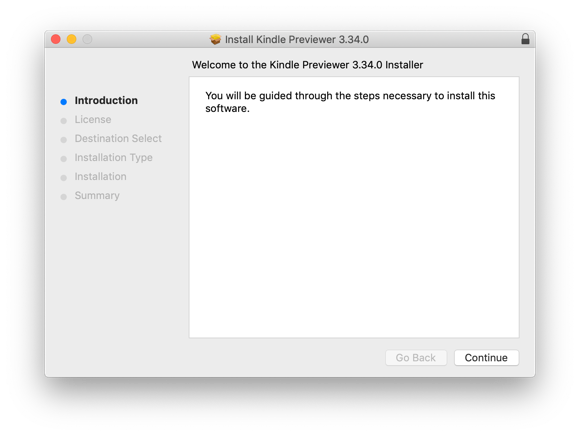
Walk through the steps to install Kindle Previewer onto your Mac. You’ll need administrator permissions in order to install into your Applications folder, so you may need to enter your password to continue.
After you’ve successfully installed Kindle Previewer, you can return to Vellum. Vellum should report that Kindle Previewer has been installed:
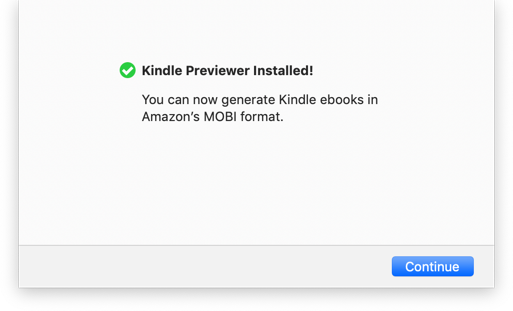
Press Continue to begin generating your books.
EPUB Option
If you are unable to install Kindle Previewer, you can revert to only generating epub files for Kindle. Press the Generate EPUB Only button in the Generation sheet. Vellum will only create ebook files in the epub format instead, without any additional conversion.
You can also change this in Generation Settings.
 Vellum Help
Vellum Help