Creating an Anthology
An anthology gathers several stories or other short works, often by multiple authors. To create an anthology in Vellum, you can follow the steps outlined on this page.
Note: This guide is for creating a collection of short stories. If you are bundling full-length books, see the instructions for creating a Box Set.
- Create a New File
- Import Stories
- Assign Title and Author
- Disable Numbering
- Table of Contents
- Title Info
Create a New File
You will likely want to start with an empty Vellum file, then add stories one at a time into your book. You can create a new Vellum file using File ▸ New Book.
Vellum will begin your book with Chapter 1. You can remove this by selecting the chapter and using Edit ▸ Delete.
Import Stories
You will have probably received the stories in the anthology as individual Word documents. You can import each of these files into your book by dragging them into the Navigator:
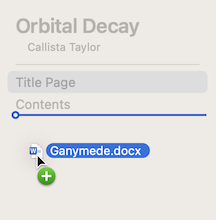
Stories should import as a single chapter. If the document contains extra information (like a title page), you may need to remove this after it is imported. For more information, see the Importing Your Manuscript.
Assign Title and Author
After you import a story, you will want to check that it has the correct title. If not, you can edit the title shown at the top of the story.
If you are compiling a collection from multiple authors, you will also want to specify the author of each story. With the story selected, open the Heading menu and use Add Chapter Author:
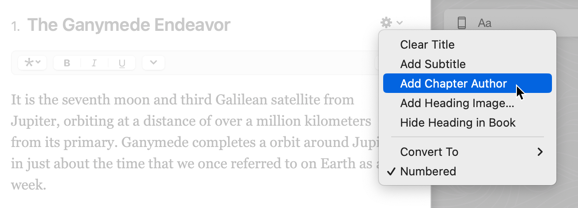
This will display a new field you can use to assign the author:
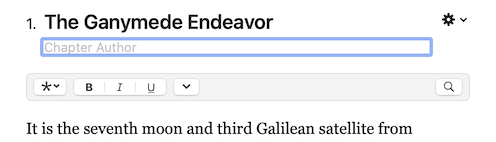
Title and author information entered here will be shown on the heading for your story. In your print edition, this information will also be included in the headers shown at the top of each page.
Disable Numbering
Though each story should use the Chapter element type, you may not want a chapter number. To remove this, use the Numbered toggle found in the Heading menu shown above.
After configuring title, author, and disabling numbering, you should see something like the following in the Title Editor:
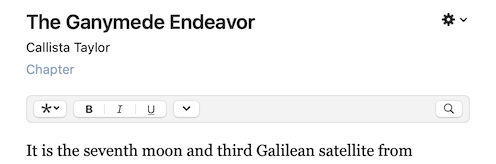
Table of Contents
When Vellum builds your book’s Table of Contents, each story will be listed along with its author. To stand out, stories with authors will receive styling that differentiates them from standard chapters:
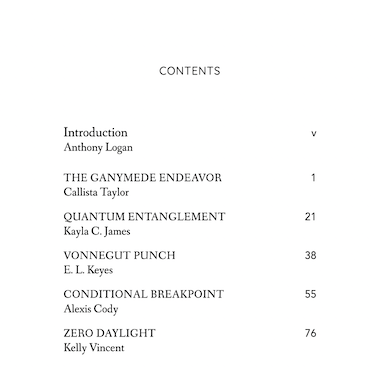
Title Info
To credit all of the authors in the anthology, you can specify them in your book’s Title Information.
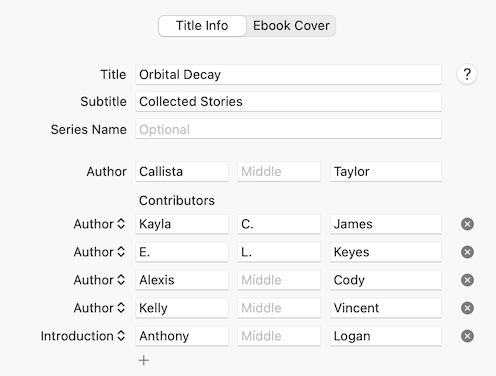
Contributors listed here will be shown on your Title Page and included in the metadata for your ebook.
 Vellum Help
Vellum Help