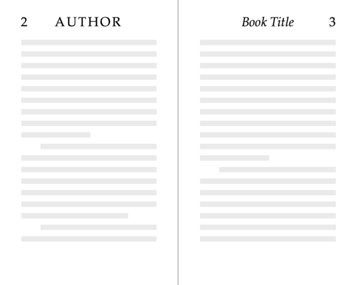Creating a Mass Market Paperback

Smaller, pocket-sized paperbacks are often referred to as mass market paperbacks. The smaller size of these books makes them very portable, and avid readers may appreciate this familiar trim size.
You can use Vellum to format a paperback of this size with just a few clicks. Here are steps to follow and some things to keep in mind.
Selecting a Trim Size
You can configure your book’s trim size in Print Settings.
When you first open Print Settings, you’ll see the most popular trim sizes. Press More Options to find mass market sizes:
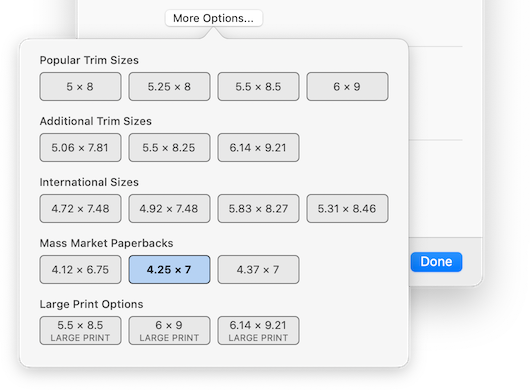
Font Size & Margins
When you select a mass market trim size, Vellum will automatically configure font size, line spacing, and margins to match.
To fit the most amount of text on these small pages, Vellum reduces font size and spacing, and sets outside margin to be as small as possible. If you want to make adjustments to these automatic values, you can do so in Print Settings.
Trim Size Considerations
When producing a paperback in a mass market size, you’ll want to consider the sizes supported by your preferred print-on-demand service, and whether the printing costs make sense for your book.
Support by POD Services
Below are the three mass market trim sizes available in Vellum and their support by print-on-demand services Amazon KDP and IngramSpark:
| Amazon KDP | IngramSpark | |
|---|---|---|
| 4.12 × 6.75 | (CUSTOM) | - |
| 4.25 × 7 | (CUSTOM) | ✓ |
| 4.37 × 7 | (CUSTOM) | ✓ |
All sizes in inches
To produce any of these smaller sizes at KDP, you’ll need to make use of their option for custom trim sizes. Custom sizes are the same price per page, but aren’t eligible for expanded distribution.
While 4.12 × 6.75 is a traditional size for mass market paperbacks in the US, IngramSpark does not include this in their list of supported trim sizes.
Printing Cost
You may be surprised to learn that printing a book the size of a mass market paperback can be more expensive than printing a larger trade paperback.
Unlike processes used by traditional publishing, print-on-demand costs are calculated by the page. Because a mass market paperback has smaller pages, more of them are required to fit the text of a book, making it more expensive to produce.
As an example, compare the costs of the same book formatted as a trade paperback (5.25 × 8 in) and a mass market paperback (4.12 × 6.75 in):
| Pages | Cost | Min. Price | |
|---|---|---|---|
| Trade Paperback | 272 | $4.11 | $6.86 |
| Mass Market | 320 | $4.69 | $7.82 |
The difference is less extreme with larger mass market sizes. Larger trim sizes can fit more text per page, which means a lower page count and lower costs. That gets printing costs closer to those of a trade paperback:
| Pages | Cost | Min. Price | |
|---|---|---|---|
| 4.12 × 6.75 | 320 | $4.69 | $7.82 |
| 4.25 × 7 | 304 | $4.50 | $7.50 |
| 4.37 × 7 | 292 | $4.35 | $7.26 |
Costs based on KDP Calculations for Amazon.com
Because they are more cost-effective and more widely supported, we recommend considering the larger mass market options.
Uploading to KDP
If you choose to upload your paperback to KDP, you’ll need to take an extra step when selecting your trim size.
When specifying the trim size for your book, make use of the Self Define Trim Size section at the bottom of the options shown. Enter the width and height of the trim size you configured in Vellum:
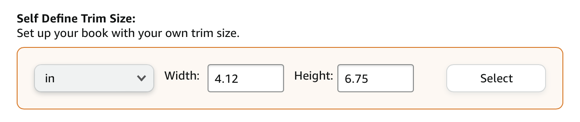
Keep in mind that books with a custom trim size won’t be eligible for KDP’s expanded distribution.
 Vellum Help
Vellum Help