Importing From Pages
If you’ve written your manuscript with Pages, you can export a .docx file that can be imported into Vellum.
First, bring up the Export Dialog by going to the File ▸ Export To ▸ Word… menu item in Pages.
Open the Advanced Options section and select .docx for Format:
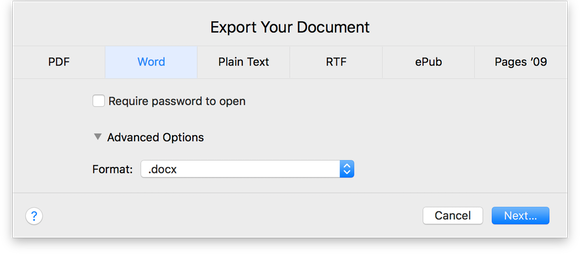
When you press Next…, Pages will prompt you for the location where you’d like to save your file. When Pages is done exporting, you can import that .docx file directly into Vellum.
 Vellum Help
Vellum Help