Importing From Scrivener
If you’ve prepared your manuscript with Scrivener, you can compile a .docx file that can be imported into Vellum.
First, bring up the Compile sheet by selecting File ▸ Compile… from Scrivener’s main menu:
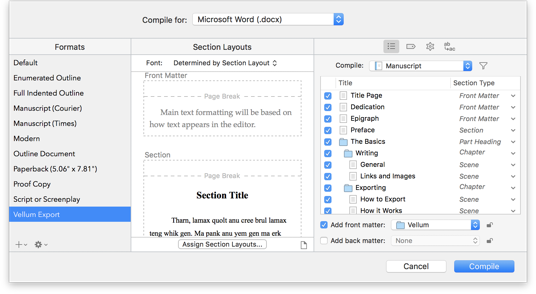
Select the Vellum Export format, and then press Compile. Scrivener will generate a .docx file that you can import into Vellum.
If you have a complicated structure for your book, you may have to dig into some of Scrivener’s advanced options. If that’s the case, you’ll want to read the Scrivener Export to Vellum help page.
Note: If you don’t see the Vellum Export format in the Compile sheet, then you’ll need to update to the latest version of Scrivener 3.
 Vellum Help
Vellum Help