Endnotes
Use an Endnote to add a reference to a citation that appears at the end of the chapter or book.
Generally, endnotes are used for citations, rather than additional information or commentary (for which a footnote is often more appropriate).
Adding an Endnote
To insert an endnote, click in the Text Editor where you’d like it to appear and choose Endnote from the Text Feature menu.
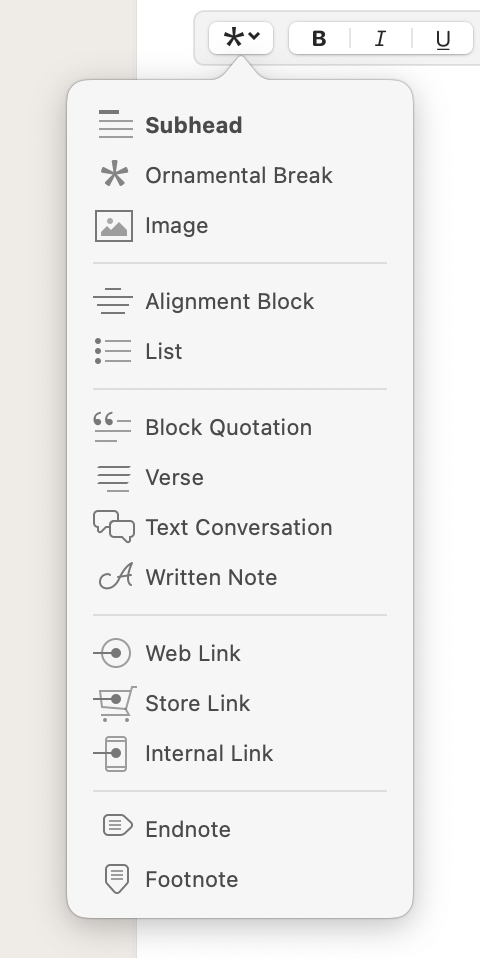
The first time you add an Endnote (or after importing a Word manuscript that contains them), Vellum will create an Endnotes element for you. This element appears at the end of your book and contains the text for each Endnote.
Editing
When you add or click on an Endnote, the Endnote editor will appear at the bottom of Vellum’s Text Editor:
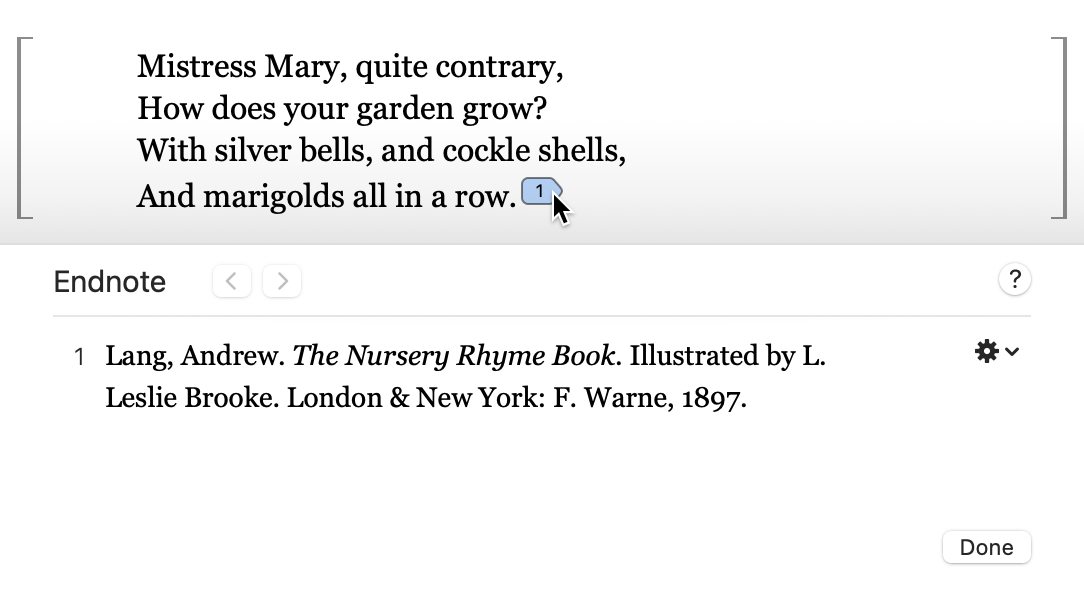
Use this editor to create or modify the content of your Endnote.
To close the Endnote editor, press Done, or click in the main Text Editor.
If you have multiple endnotes in your chapter, you can switch between them using the arrow buttons at the top of the Endnote Editor.
Appearance
To change the look of endnote indicators in your book, use the editor’s gear menu and choose Appearance:
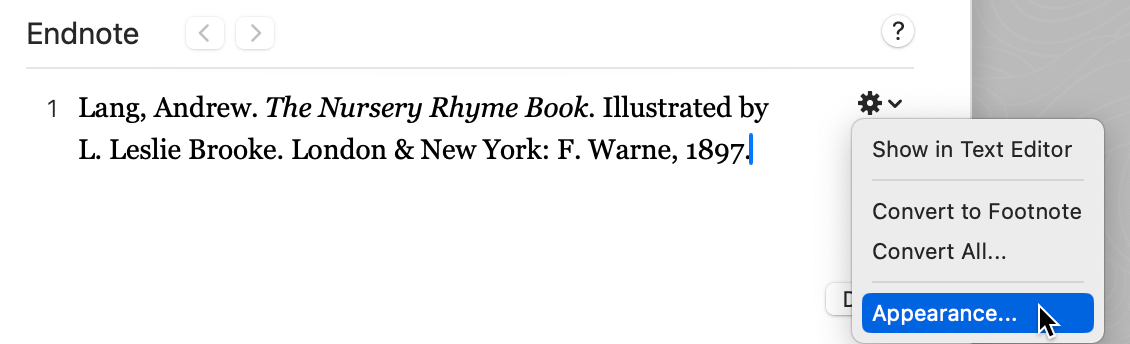
In the panel displayed, you can configure the appearance of indicators for both Endnotes and Footnotes:
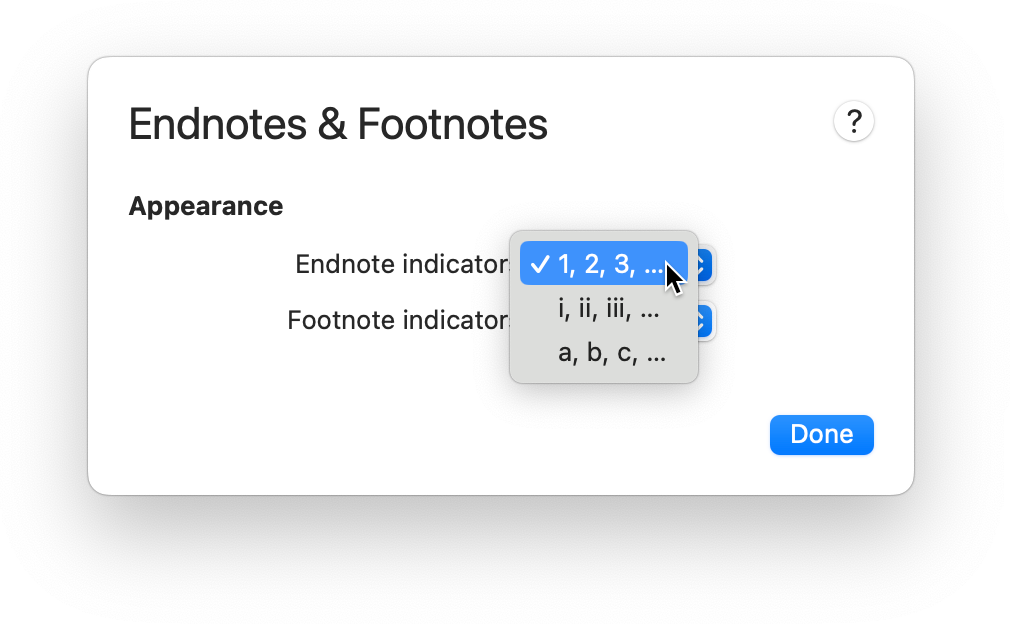
You can select from these options:
- 1, 2, 3
- The most common format for endnotes — this is the default for new books created in Vellum
- i, ii, iii
- An option to consider if you have a large number of both endnotes and footnotes
- a, b, c
- Sometimes seen in books that use superscript numbers for other purposes (passages, scientific notation, etc.)
Note: Changing endnote indicator appearance may alter footnote indicators to avoid a conflict between these two types of notes.
✨ This feature was added in Vellum 3.7. Make sure you are up-to-date.
Converting
Use the Convert to Footnote item in the editor’s gear menu to change an endnote into a footnote:
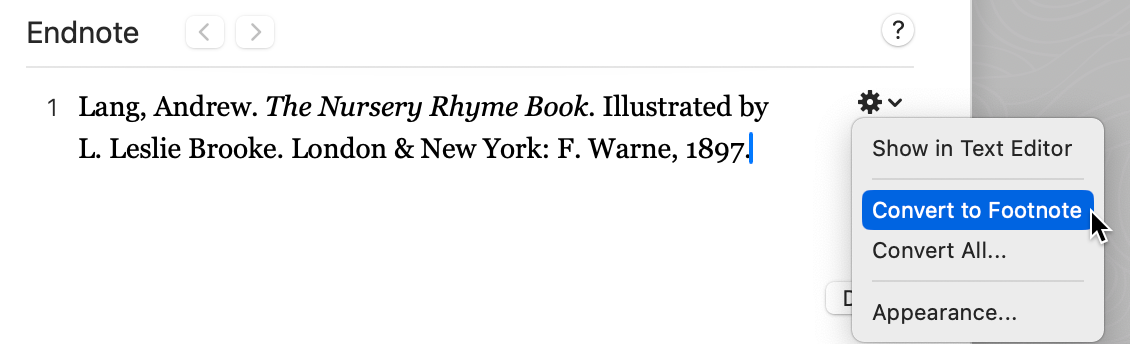
If you want to convert your entire book to use footnotes, select the Convert All menu item. You’ll be asked to confirm your choice with the following prompt:
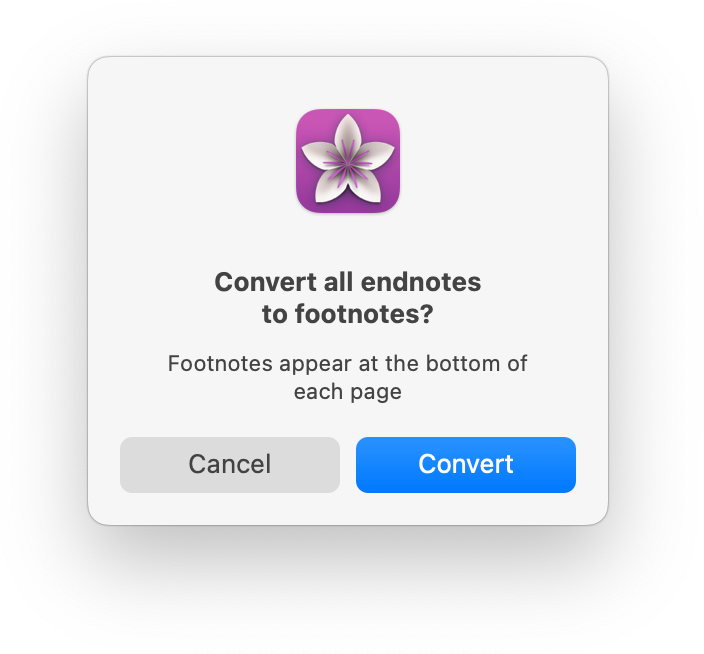
Note: Converting all endnotes to footnotes will remove the Endnotes element from your book.
Endnotes in Ebooks
On ebook platforms like Kindle, Apple Books, and Google Play, endnotes are presented as popups, which you can test in Vellum’s Preview:
Popups aren’t available on Nook and on some Kobo devices. When popups aren’t supported, clicking an endnote indicator will take the reader to the location of the endnote in the book.
 Vellum Help
Vellum Help