Lists
Use a List to enumerate a collection of items.
Adding a List
To add a List to your book, select its members and choose the List item from the Text Feature menu.
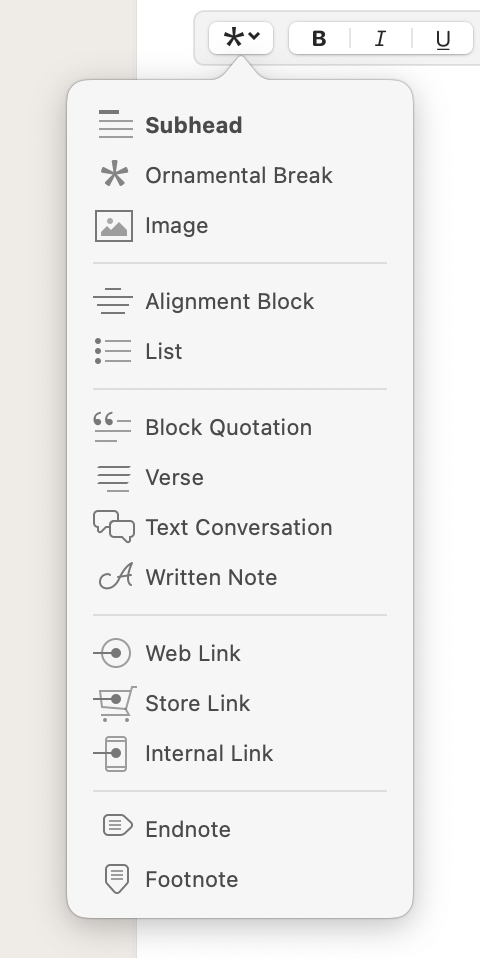
Changing the List Type
Lists are bulleted by default: each item in the list is automatically preceded by a round bullet (•):
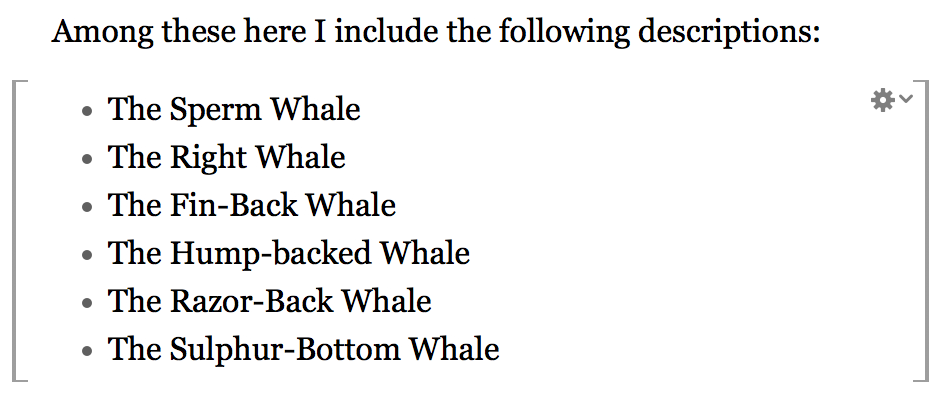
Using the Gear menu shown to the right of your list, you can change it to be numbered instead:
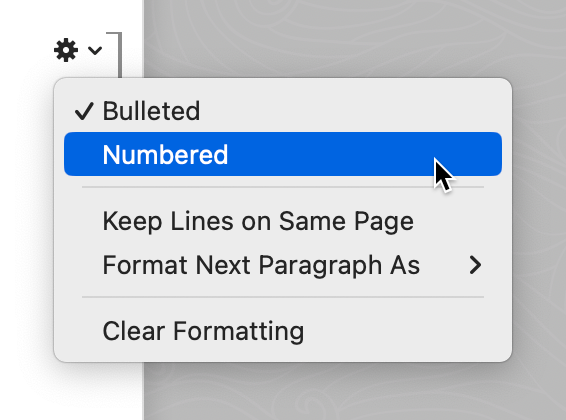
In a numbered list, each item is automatically preceded by an incrementing number:
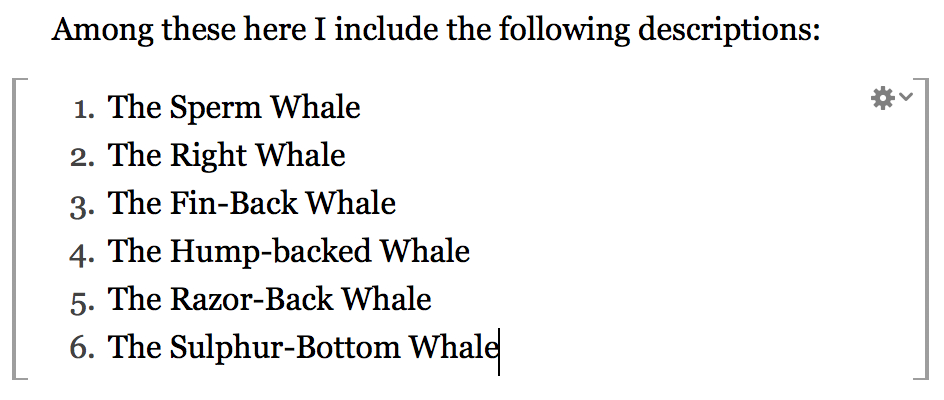
Keep Lines on Same Page
You can control where page breaks are allowed to occur using the Keep Lines on Same Page menu item, also accessible from the gear menu.
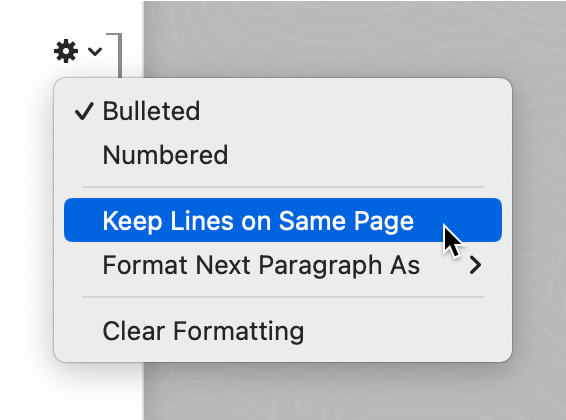
By default Keep Lines on Same Page is off and page breaks are allowed to occur anywhere in the List. When it’s on, if the entire List can’t fit entirely on one page, then it will be moved to the next.
Note: Keep Lines on Same Page is not supported by Kobo or Google Play. Vellum’s Preview will reflect this.
Format Next Paragraph
Usually, the text that follows a List will begin a new paragraph. If it is instead a continuation of the previous one, use the Format Next Paragraph As submenu:
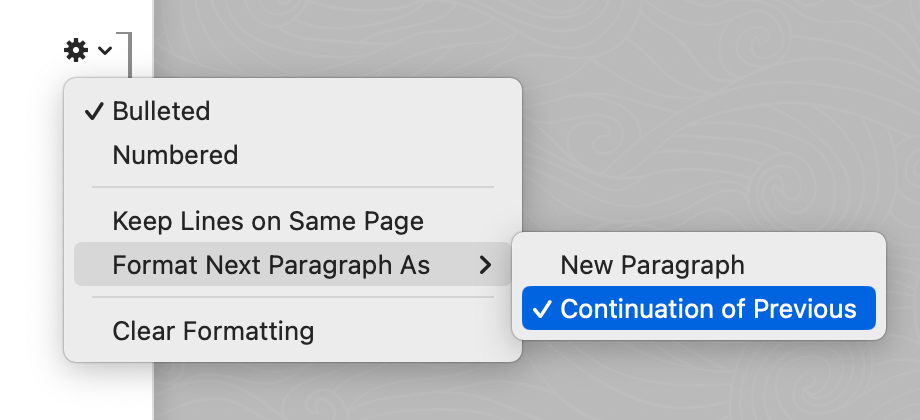
When Continuation of Previous is selected, the text that follows will be set flush left.
 Vellum Help
Vellum Help