Ornamental Breaks
An Ornamental Break is a type of scene break. Use an Ornamental Break to introduce a change of location, time, or narrator with a graphical flourish.
Adding an Ornamental Break
To add an Ornamental Break to your book, select where you’d like to insert the break and choose the Ornamental Break item from the Text Feature menu.
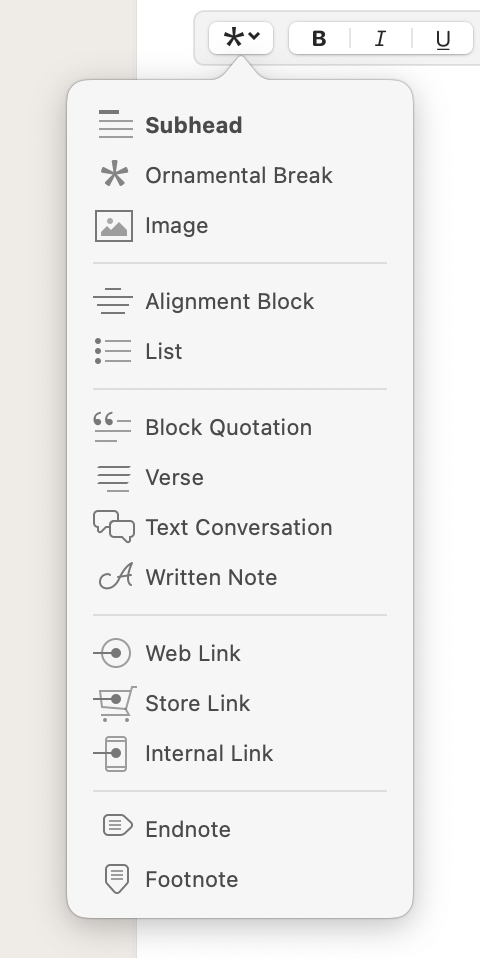
Presentation in the Text Editor
Ornamental Breaks will appear in the Text Editor as a cluster of three asterisks:
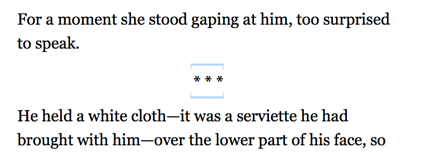
Styling
You can choose from built-in ornaments — or add your own, custom image — by configuring the Ornamental Break Style.
 Vellum Help
Vellum Help