Scene Breaks
A Scene Break is a break that introduces a change of location, time, or narrator.
Adding a Scene Break
To add a Scene Break between two paragraphs, insert an empty line between them:
Note: Adding multiple empty lines will result in only one Scene Break.
Styling
In your book, a Scene Break will appear as whitespace that is as tall as two lines of text. In addition, the paragraph that follows the Scene Break will use the Paragraph After Break Feature Style.
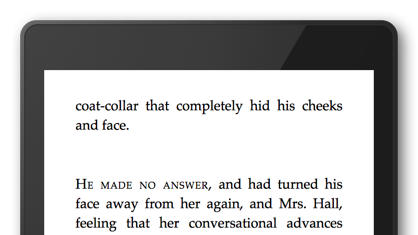
Scene Breaks only appear in body matter — e.g. Prologues, Chapters, and Epilogues. In other elements, a break in your text will be one line high and won’t receive the Paragraph After Break Feature Style.
Clarified Breaks
Typically, Scene Breaks will appear in your book as whitespace. In your print edition, however, they may be clarified. If a Scene Break appears at the top or bottom of a page, then it will be drawn as three small bullets.
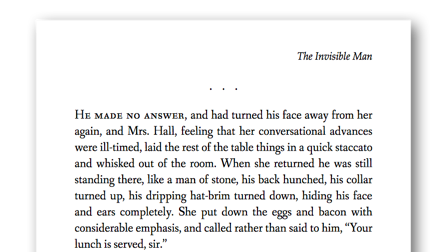
Applying this subtle ornamentation to Scene Breaks clarifies to the reader that this whitespace is intentional and not, for example, a printing error.
Disabling Clarified Breaks
Clarified breaks are standard in most professionally-typeset books. If they don’t fit the style of your book – e.g. you are writing a non-fiction book and not a novel – then you can turn them off in the Print Edition section of the Body Style Editor:
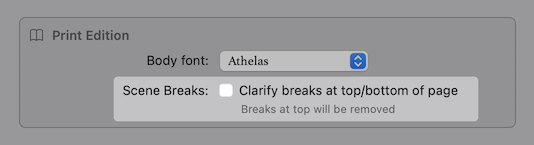
Note: When this option is unchecked, if a Scene Break would normally appear at the top of the page, then your text will begin at the top instead.
 Vellum Help
Vellum Help