Web Links
Use a Web Link to link to external websites from within your book.
Adding a Web Link
To insert a link to an external website, select the text you’d like to make into a link and choose Web Link from the Text Feature menu.
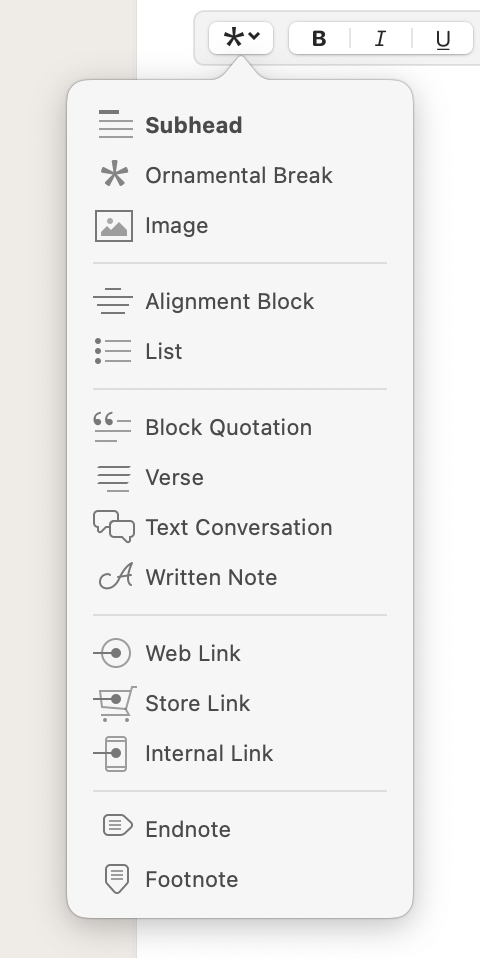
A popover will then appear that lets you paste or type in a URL:
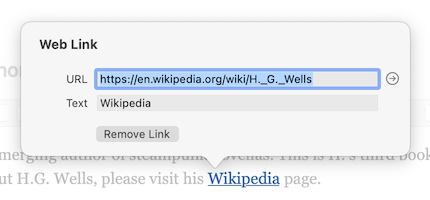
Once a Web Link is created, you can always click on it to bring up the popover again.
You can test your Web Link by clicking on the

Store Links
When you create a link to a book in a store, Vellum will automatically convert this into a Store Link, which will send your reader to the same store where she bought your book.
Smart Links
Vellum can automatically convert any URLs you type into Web Links. This behavior, called Smart Links, is enabled by default. You can enable or disable Smart Links in the Edit ▸ Substitutions menu:
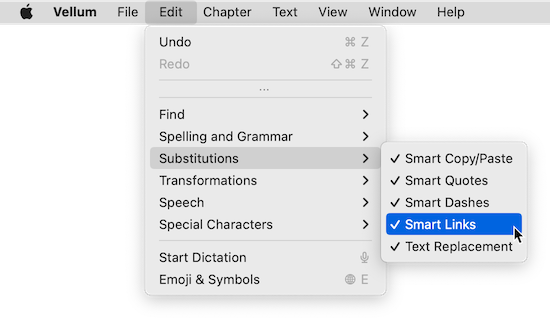
Print Edition
For your print edition, Vellum will automatically strip out the link aspect of your Web Links. This allows you to generate your ebook and print editions from the same Vellum file.
 Vellum Help
Vellum Help