Title and Author Information
Use Vellum’s Title Info pane to provide title, author, and other information about your book.
Information provided here will be used by your book’s Title Page, and will be included in the headers of your print edition.
Values will also be included in your ebook’s metadata, information about your book that is used by stores and reading devices.
Accessing Title Info
To access and edit Title Info, select your book’s title at the top of the Navigator:
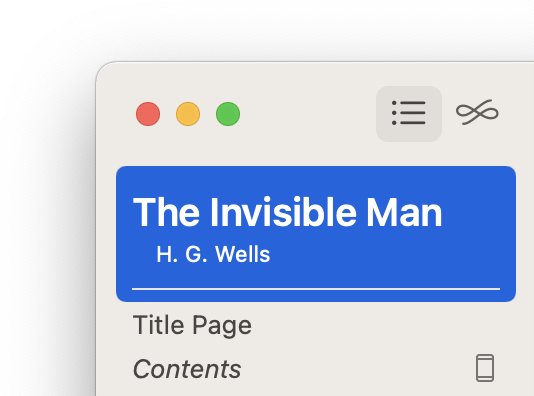
If it’s not already showing, select the Title Info tab. You’ll be shown these controls:
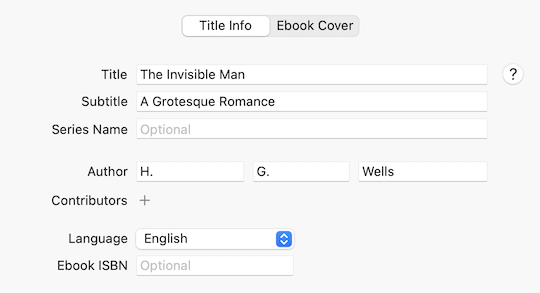
Title and Subtitle
Use the first fields of Title Info to specify your book’s title and (optional) subtitle:
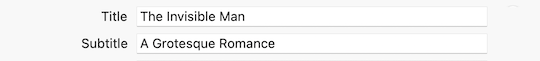
The book’s title is used in:
- Your book’s Title Page or Half Title
- The headers of your print edition
- The metadata for your ebook edition
- The names of book files generated by Vellum
Series Name
If your book is part of a series, you can specify the name of the series:
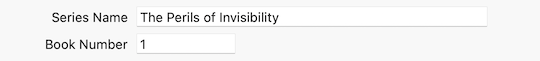
Once you provide a Series Name, you can optionally enter Book Number to define when the book comes in the series.
Series information will be included in your ebook metadata and on your Title Page, e.g. “Book 1.” If you want to customize the term “Book,” you can do so in Terminology.
Author and Contributors
Next, you’ll list the primary author and any other contributors to the book:
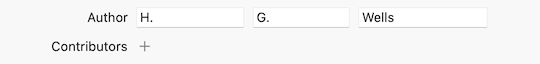
Use Contributors to add additional authors, or credit a translator or editor. To add a contributor, click the + button and enter a name in the newly-created fields:
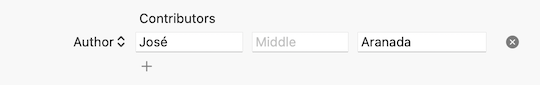
If you’d like to change the role of the contributor, click on the Author label to the left of the text fields. This will bring up the role popup menu:
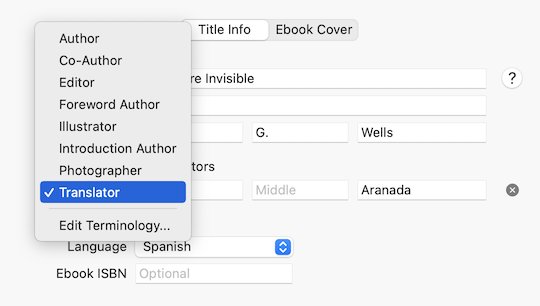
If you’ve added multiple contributors and you need to reorder them, you can do so using drag-and-drop:
Additional Metadata
The following values are not shown on your book’s title page, but are included in your ebook’s metadata.
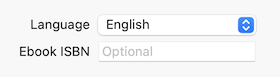
Language
Use this control to specify the language in which your book was written.
Vellum will translate certain key terms (e.g. “Chapter”) for French, Italian, German, and Spanish. However, if you choose another language from the popup menu, Vellum will display the Edit Terminology button:
Clicking this button opens the Terminology panel, where you can provide your own translations and customize terms used for contributors.
Ebook ISBN
Online stores do not require an ISBN to list an ebook, so this field is optional. If you do acquire an ISBN for your ebook, however, you can list it here and the ISBN will be included in your ebook’s metadata.
Note: the ISBN specified here will only be used in your ebook’s metadata. If you’d like for it to be included in the text of your book as well, you can add it to your Copyright.
 Vellum Help
Vellum Help