Terminology
The books you create with Vellum will use terms like Chapter and Part in names of elements and other components. You can customize these terms using the Terminology panel.
Displaying Terminology
To display this panel, open the Chapter menu and choose Terminology:
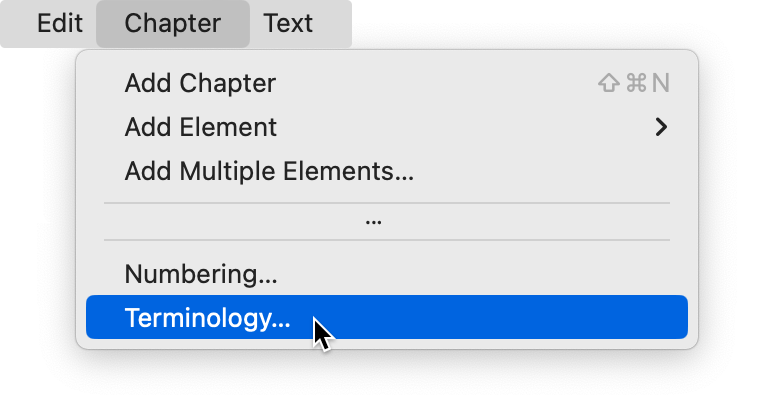
To start, you’ll find the default wording for each of these terms:
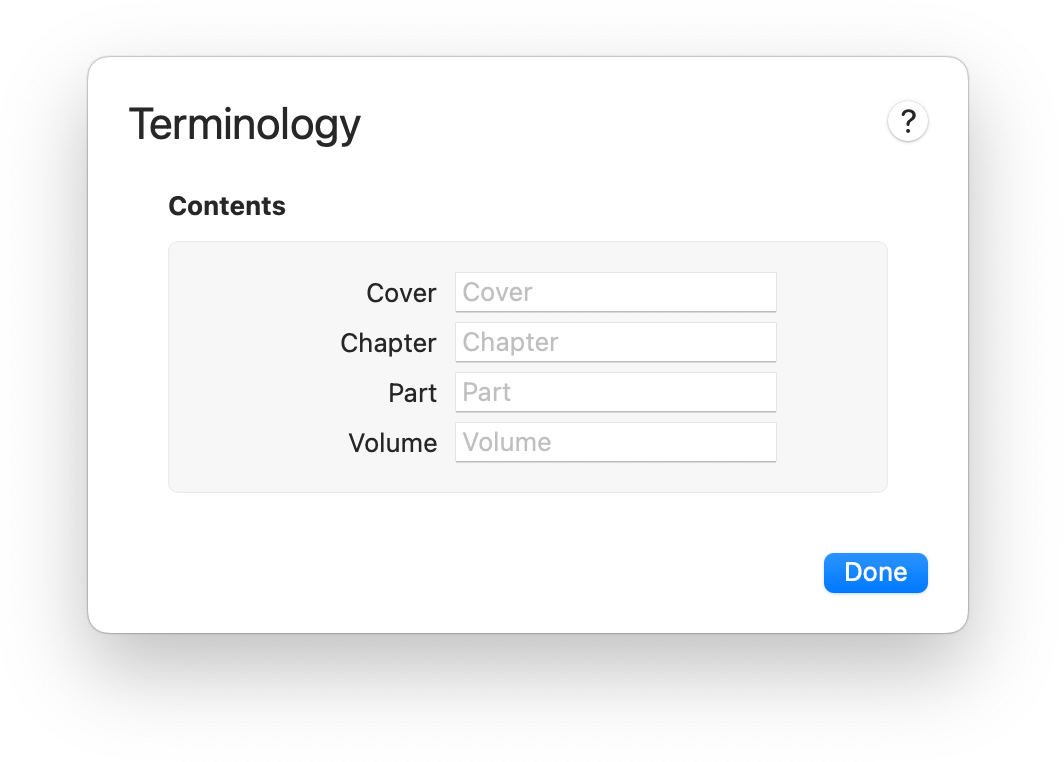
Contents Terminology
The Contents section displays terms like Chapter and Part that are automatically used in your book. If your book is in French, German, Italian, or Spanish, Vellum will automatically translate these terms.
If your book is in another language, you can supply your own translations here:
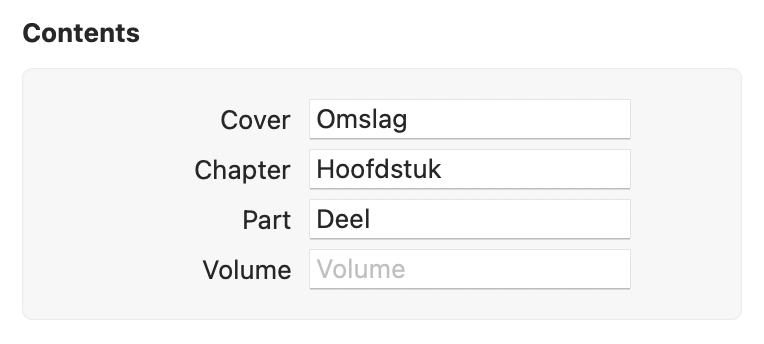
Changing terminology will update all of the uses in your book:
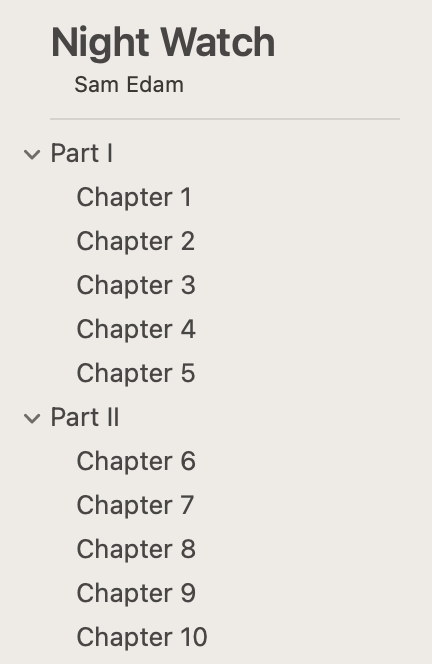
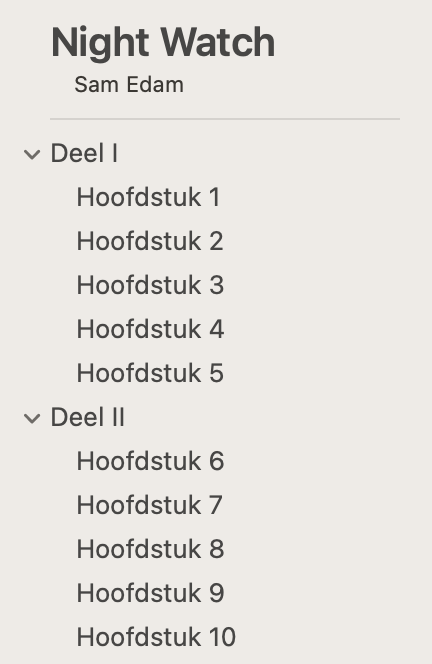
Terminology isn’t just for translations, though. Prefer to use the word Section instead of Part? Just provide that as your own term:
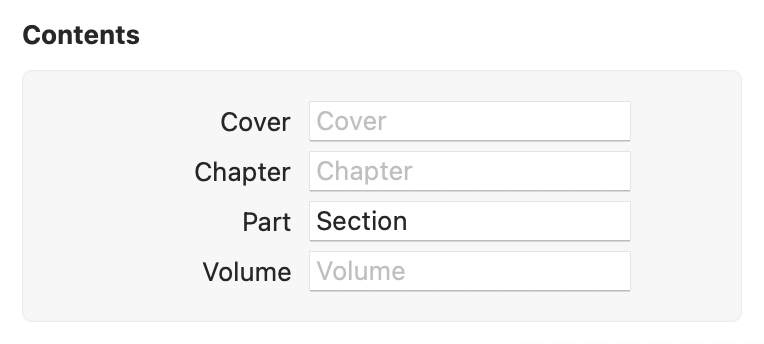
Title Page Terminology
As you add details to your book’s Title Info, you may be shown the Title Page section, which offers the option to customize terms used here.
If you’ve added contributors such an illustrator, or if you’ve indicated that your book is part of a series, you’ll be able to customize terms in this section:
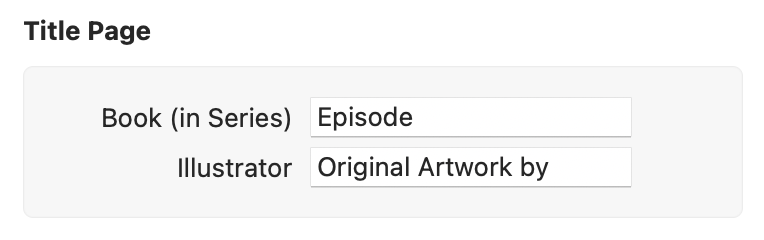
 Vellum Help
Vellum Help