Migrating from the Mac App Store
As of May 2016, Vellum is no longer sold through the Mac App Store (see our blog for details). To receive future updates to Vellum, you will need to migrate to the Direct version.
To migrate, first remove the Mac App Store version of Vellum and then install the Direct version. This process is completely safe: it will not affect your purchases or saved documents.
Remove the Mac App Store version
- If you purchased an unlimited license, or have existing credits,
register your purchases now (see instructions below)
- Save your files and quit Vellum
- Go to the Applications folder in the
Finder and drag your copy of Vellum
to the Trash
Install the Direct version
- Press the Download button on
vellum.pub
- Find the Vellum Installer in your Downloads folder
and double-click it to install Vellum in your
- Run Vellum from your Applications folder
Registering your Purchases
- Press the Download button on vellum.pub
- Find the Vellum Installer in your Downloads folder and double-click it to install Vellum in your
- Run Vellum from your Applications folder
Registering your Purchases
Before removing the Mac App Store version of Vellum, we recommend registering any purchases you have made. Registering ensures that if you ever lose data on your computer, or buy a new Mac, you can easily restore your purchases.
First, use the Purchases item in the Vellum menu to display the Purchases window. If you have any purchases to register, then you will see the Register… button in the lower-left. Pressing that will begin the registration process:
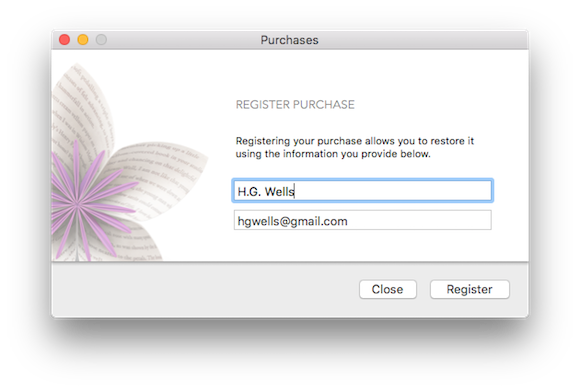
Once you have entered in your full name and email, press the Register button to complete registration.
 Vellum Help
Vellum Help