Updating Vellum
When Vellum starts, it will check for new updates and inform you if a new version is available.
You can also use Check for Updates… in the Vellum menu:
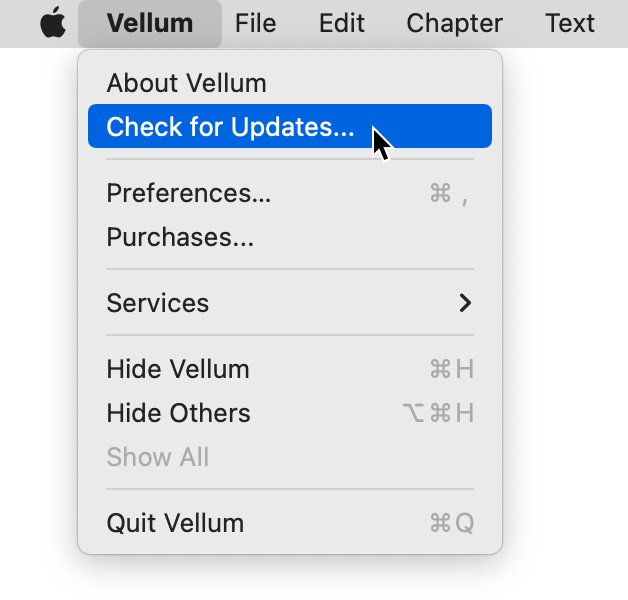
Automatically Check for Updates
Vellum can automatically check for updates when it starts. To enable this recommended behavior, open Preferences from the Vellum menu:
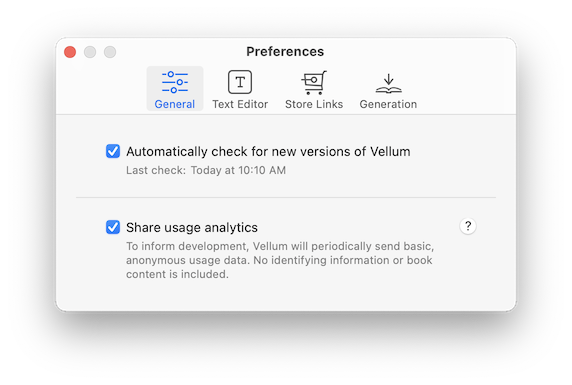
Troubleshooting
- I have an older version, but Vellum reports that it’s up-to-date
-
Current versions of Vellum require macOS Big Sur or newer. If you are running an earlier version of macOS, then Vellum won’t be able to receive the latest updates:
- On High Sierra, Vellum will stop updating at version 2.7.3
- On Mojave, Vellum will stop updating at version 2.8.9
- On Catalina, Vellum will stop updating at version 3.5.4
To upgrade macOS, please see Apple’s How to Upgrade support page. If your Mac doesn’t meet the requirements for the current version of macOS, you may be able to upgrade to an earlier version.
- I use MacinCloud and am getting asked for a password to update
-
If you use Vellum via MacinCloud, then you won’t be able to update Vellum yourself. Instead, you’ll need to wait until the MacinCloud administrators update Vellum on the computer you’re using.
MacinCloud does regularly apply updates, but you can also contact their customer support to request an update directly.
 Vellum Help
Vellum Help