Full Bleed Image Templates
These templates can help you create custom full bleed images for use with Heading Backgrounds and Full Page Images.
Template Files
Templates are available for Vellum’s most popular Trim Sizes. Download the file that matches your trim size and use:
| Trim Size | Page | Spread | |
|---|---|---|---|
| 5 × 8 in | 12.7 × 20.3 cm | ||
| 5.25 × 8 in | 13.3 × 20.3 cm | ||
| 5.5 × 8.5 in | 14 × 21.6 cm | ||
| 6 × 9 in | 15.2 × 22.9 cm | ||
Using a Template
The template you download will look like the following:
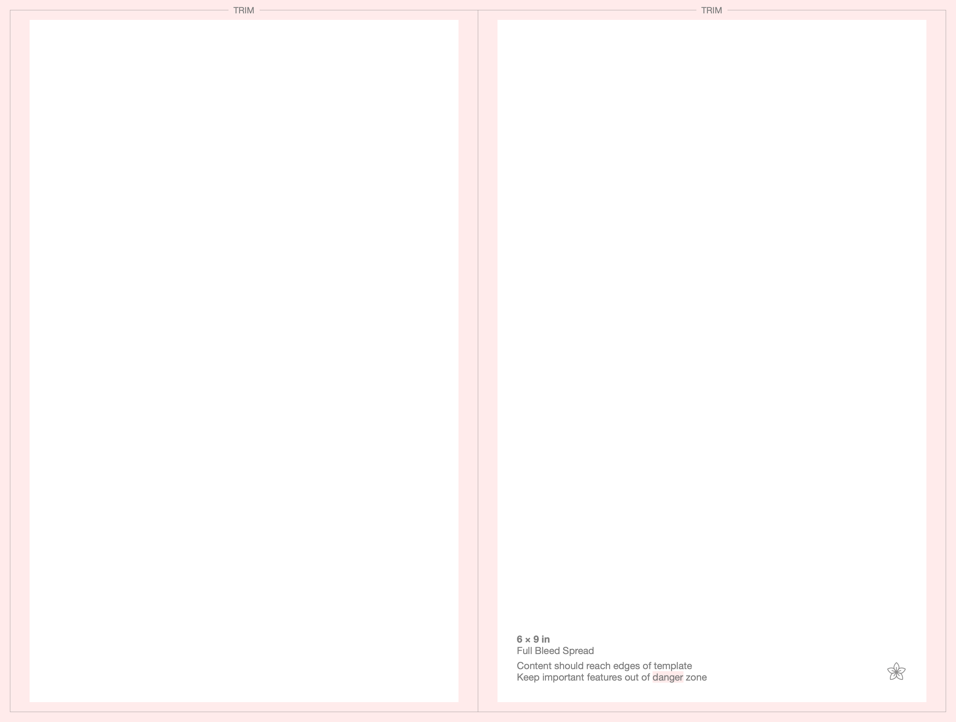
For best results, make sure your content completely covers the template, reaching every edge of the image:
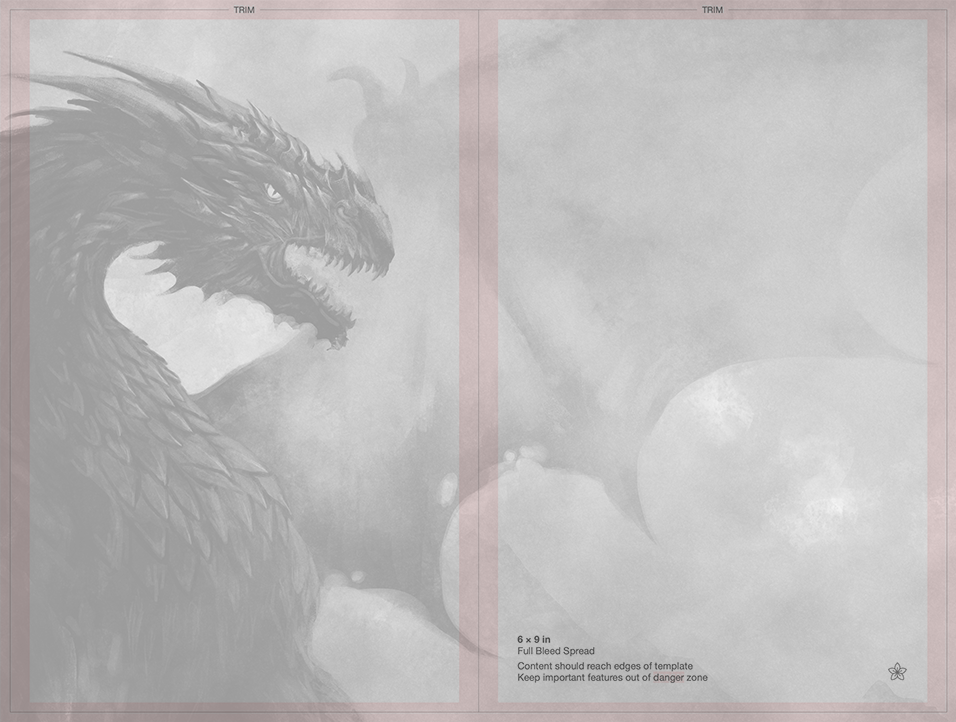
Note: For illustration, the template here is shown atop the image.
Keep any important features (like text, logos, etc.) out of the danger zone around the edges and along the spine.
For a perfect fit, make sure the image you add to Vellum matches the dimensions of the template.
When your image is ready, you can use it for a Custom Heading Background or a Full Page Image.
 Vellum Help
Vellum Help