Uploading to Aggregators and Other Stores
Because Vellum creates specialized output for the largest online stores, you’ll have best results when you upload your ebooks directly to them.
If you would like to upload to a store not currently supported by Vellum, or if you’d prefer to use an aggregator like Draft2Digital or Smashwords, you can optionally create a Generic version of your book.
Note: While the Generic ebook is designed to work across many platforms, it is not designed to be uploaded to Amazon. When uploading to Amazon, always use the Kindle-specific file generated by Vellum.
In the Generate sheet, make sure that you’ve enabled Generic:
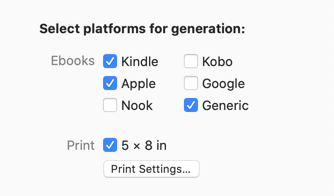
After generating, you’ll find a new EPUB file in the Generic folder.
By default, Generic ebooks use the older EPUB 2 format, as this has better compatibility across stores. If you’re uploading to a platform that also accepts EPUB 3, you can change this in Generation Settings.
Since this file will be listed in several stores, you will want to make sure that all of your Store Links include a Generic URL.
 Vellum Help
Vellum Help